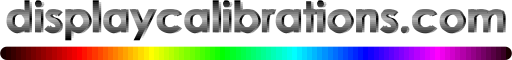

Greetings from Ted Aspiotis displaycalibrations.com. It's over one year since the last newsletter. Below you can find all the related links about the latest updates/features for Ted's Calibration Disk, PGenerator, ColourSpace, Device Control, or other tips about how to improve your calibration. 
-25% Special Offer for ColourSpace HTL / HTP until the end of June 2021 We have an exclusive offer valid until the end of June 2021 for ColourSpace Home Cinema License Levels. The -25% OFF will be valid for orders placed until the end of June 2021. You can find more info about ColourSpace or place an order here.
Please select from the drop-down menu of the store the option to purchase with 'June 2021 Special'. ColourSpace HTL has 425 UK Pounds retail, with -25% OFF you can get it for 318.75 UK Pounds. ColourSpace HTP has 1275 UK Pounds retail, with -25% OFF you can get it for 956.25 UK Pounds. ColorSpace Software has free software updates for several years, without annual fees for updates. For example, CalMAN Home has one year of updates, and customers have to re-buy CalMAN Home at full-price ($149) every year to keep the software updated. (CalMAN Video PRO has $495) annual fees for updates. That detail is hidden from CalMAN Home Store, for the software to look 'cheaper'. 
Ted's LightSpace CMS Calibration Disk for PGenerator It's available Ted's LightSpace CMS Calibration Disk patterns for PGenerator users, a low-cost pattern generation solution for profiling or manual calibration. About LG calibration, it's recommended to use the PGenerator for TPG since internal LUT calibration requires a bit-perfect RGB 16-255 patch generator. Users can find all reference patterns for pre/post calibration, which convert PGenerator as a fully working SDR patch generation for automated measurements. The advantage of the ~160 patterns available inside the PGenerator is that they are uncompressed (RGB); the gradation will be better compared to Media Files / Blu-Ray edition, where patterns are compressed (YCbCr 4:2:0). They are available all the brightness patterns without letter indicators for OLED/Projector users. They are more efficient than the 'text info'' versions. It has all disk patterns inside, static or flashing bars, with custom time for flashing bars duration. You can read a review about the features @ AVSForum. It has custom image upload capability also; a user can upload custom 1920x1080 images; using a 16GB SD, it has space to upload ~1000 TGA/TIFF images or some thousand PNGs. While PGenerator is connected with ColourSpace/LightSpace/CalMAN/HCFR, users can inject any pattern (with static or flashing bars), and PGen will stay connected to each software. When a calibration software sends a request to generate a patch, it will render it and override Ted's pattern. It's available for purchase here. We recommend users to get Rasberry Pi Model 3B+ 16GB Kit, see here. Adding an HD Fury device with HDR10 infoframe injection can convert SDR patches of PGenerator to HDR10. LG OLED users can convert SDR patches to HDR10 for their 2020/2021 OLED without HD Fury; see below: PGenerator Settings for HDR10 with LG 2020/2021 OLEDs using HDMI Override (without using HD Fury) / PGenerator Settings for HDR10 with HD Fury 
ColourSpaceZRO / Low-Cost Calibration Software ColourSpaceZRO is a low-cost license level of ColourSpace for manual display calibration and verification. ColourSpaceZRO is expected to be the leading solution in consumer/professional level low-cost calibration solutions with a modern interface and simple to use as the first choice of many users to start their calibration journey. The typical problem of free calibration solutions is the availability of up-to-date guides, complicated settings/operation for the average users with limited calibration experience. ColourSpaceZRO will always have up-to-date guides, an on-line interactive manual, and videos to explain the features, settings, graphs, and necessary details for any user. ColourSpaceZRO Guide / Interactive Manual / General Guides / Video Guides Meter Profiling: Instructions / Guide - Video X-Rite: i1Display PRO / i1PRO1/2 / i1PRO3/i1PRO3 Plus ColourSpace ZRO enables manual display calibration, as well the accuracy of any display to be verified against any given color space standard, such as REC.709, BT.1886, DCI-P3, REC.2020, etc., enabling users to be confident that the images they are observing are guaranteed to be accurate, and as the film's DoP and Colourist intended. For more info/purchase, see here. Other links: Light Illusion, AVSForum, 1000 Point Patchset, Edge Color Patchset. 
Ted's LightSpace CMS Calibration Disk Patchsets for ColourSpace / ColourSpaceZRO Users They are available patchlists for Ted's LightSpace CMS Calibration Disk (Blu-Ray Copy / Blu-Ray ISO / Media Files / PGenerator ISO) for ColorSpace/ColourSpaceZRO users to able to measure all the CalMAN 5 Chapters available to the disk. These patchsets provide the capability of ColourSpace users to perform manual calibration or verify the performance of their display/projector using Ted's Calibration Disk. It will provide the capability for the users to compare different meter settings of their i1Display PRO (or other meters) or compare how each meter is working between ColourSpace / CalMAN (low-light, measuring speed, or repeatability). Please see here. 
ColourSpaceZRO has a WRGB OLED Spectral Correction file for i1Display PRO hardware-based colorimeters. Users with displays based on LG OLED WRGB panels can benefit from using that correction table when they don't have access to an X-Rite i1PRO to create a panel-specific meter correction table. The WRGB OLED EDR for i1Display PRO users available in ColourSpace has been created from X-Rite + LightIllusion + FSI based on spectral samples using an LG OLED panel (FSI 55 OLED model). SpectraCAL C6/C6HDR/C6HDR2000 colorimeters use EDR with spectral data taken from FSI 65 OLED (LG OLED Panel) for the WRGB OLED table. Both FSI 55/65 OLEDs use the same LG WRGB OLED Panel. I have posted @ AVSForum the instructions about how CalMAN users can use the ColouSpace WRGB EDR (spectral correction file) to improve their calibration. ColourSpace uses the 'real' AIO mode from X-Rite (from 2015) to i1DisplayPRO hardware with B-02 Firmware (check your meter sticker). Users can compare and see how their meter works much faster, better low-light and improved repeatability over CalMAN's custom mode named 'AIO' (which is not a real AIO mode). 
Patchsets to evaluate the performance using ColourSpaceZRO ColourSpaceZRO users can download these patches to perform a deep evaluation of their display/projector calibration or evaluate a LUT calibration performed with CalMAN. 1000 Point volumetric verification run using ColourSpaceZRO Edge Color Test (255 patches) Measurement Run 
ColourSpace is Out of Beta ColourSpace/ColourSpaceZRO Beta program has ended. The first public version was released on 04 May 2021. Many new features have been planned to be added since LightIllussion will always release updates as often as possible to support users, improve functions, or add features, even 2-3 times per week when required, unlike other companies that release software updates only 2-3 times per year. 
ColourSpace Home Cinema Key Features (compared to CalMAN Home) 1) Free updates, no annual fees. For example, LightSpace users have received 12 years of free updates. CalMAN Home users have to buy at full price each year the software to have the latest installed version. 2) Support (using some instructions) many non-OEM i1Display PRO hardware-based colorimeters: X-Rite ColorMunki Display / X-Rite i1Display Studio X-Rite i1Display PRO Retail / Plus Retail SpectraCAL C6 / C6-HDR / C6-HDR2000 or Portrait Displays C6-HDR2000 HP DreamColor /NEC SpectraSensor Pro / Quato Silver Haze 3 Wacom Color Manager / ASUS ProArt i1Display PRO 3) 3D LUT SDR (REC.709 / REC.2020) for LG OLED 2017/2018/2019/2020/2021 TVs. (CalMAN Home is not supporting 2017 LG OLED, it will require CalMAN Studio) HDR10 / DoVi calibration using LG's iTPG for LG OLED 2019/2020/2021 LG TVs. 4) LUTs for MadVR / ENVY / Lumagen Processors / eeColor. (CalMAN Home is not supporting any of those devices for LUT based calibrations) 5) Dolby Vision patch generation for Murideo pattern generators for STANDARD or Low Latency Dolby Vision 'LLDV'. (LLDV is not supported by CalMAN for Murideo users.) 6) EDR Special Correction Table for LG OLED for i1Display PRO-based hardware users. (not available in CalMAN for i1Display PRO users). ColourSpace has available a WRGB OLED meter spectral correction table (X-Rite EDR file) suitable for LG WRGB OLED panel-based users of i1Display PRO. Users with i1Display PRO as a stand-alone meter can improve their color accuracy for WRGB OLED measurements when they don't have access to perform a display-specific meter profiling using a Spectro. Adding the i1PRO3 spectrophotometer is the ideal solution to improve the color accuracy of the i1Display PRO for home users. 7) New Meter Profiling Method for WRGB OLEDs (all display/projector tech can benefit also) ColourSpace uses a more advanced meter profiling method to fix meter profiling calculation issues introduced with WRGB OLEDs when regular meter profiling is used. The traditional '4 Colour Matrix Method (FCMM)' meter profiling method is not suitable for non-additive displays. It's called '4 Colour Volumetric Matching' (FCVM). That meter profiling method is not available in LightSpace. 8) Custom PDF Reporting: Users can create their own custom PDF reports, save/export/import layouts (CalMAN Home/Video PRO is not supporting custom user PDF reports. CalMAN Home is not supporting any form of PDF Reporting. CalMAN Video PRO support fixed PDF reports) 9) Custom Interface UI: Users can define the size/number of the charts to their interface. (CalMAN Home/Video PRO has fixed workflows/charts position) 10) 3D CIE, XYZ, and normalized Colour Space Graphs, including Error Tangent lines and color-coded measure points. (CalMAN has no 3D charts) 11) New user-defined patch color sequences have been implemented for manual TV CMS adjustments, allowing any patch sequences to be imported for either manual or profiling measurements. Users can perform whatever patch sequence, patch sorting, patch number sequence for 3D LUT profiling. (CalMAN's engine works for LG with 4 specific patch sequence only, not allow to import custom patchlist even for manual calibration) 12) Capability to see the measurement data file before the LUT Generation. ColourSpace users can see the measured profile data for all the measured points before generating any 3D LUT, can remove/edit problematic measurement points. Users can detect any problem, like an enabled display power-saving function they forgot to disable by looking at drift plot chart, any patch generation problem, meter failed readings due to wrong settings; all these data are open to users. Unfortunately, CalMAN has all this data encrypted and hidden from users, so it's not easy to isolate a problem during the measurements. 13) Evaluation of generated 3D LUT file before upload/export/import. ColourSpace has 1D Viewer / Cube Viewer / LUT Image Preview; users can detect issues or import LUTs from CalMAN to detect artifacts/banding/distortions. (all these functions are not available in CalMAN). These functions can be to evaluate the quality of any LUT-based calibration. 14) ColourSpace HTP support high-end meters, like CalMAN Video PRO. However, CalMAN Video PRO has $1995$ retail and $495 annual fees for updates. So if the user will miss paying two years, he has to play all the years he hasn't paid to get the latest release again. 15) Ability to RESET an LG to initial factory settings without losing the calibration. When required to reset the TV to its default settings, to prevent an issue introduced to LG TV apps or after installing an FW update, users can record a video or take still pictures of the TV settings per each picture mode (SDR/HDR/DoVi) and then reset the TV. Then re-apply these settings, generate a colorspace conversion using the measurement data stored to their ColourSpace profile data list, and re-upload to the TV the LUTs, and upload via USB the DoVi configuration file. CalMAN can't do this, as it will require re-calibrating the TV since it's impossible to save or upload any 1D LUT manually. 16) Ability to generate multiple LUTs with different white points or gamma with the same peak output for a different picture mode. After the profiling measurements (5000 colors) for SDR profiling, ColourSpace will save a profile data file with all these measurements. Users can generate using that profile data file as many different 3D LUTs with a custom white point or gamma value (for the same peak output) they want, then upload them to different picture modes. This method saves time for the user to quickly test different white points or gamma values without re-calibrating the TV. CalMAN users can't do this, as it will require re-calibrating their TV, with a different picture mode selected. 17) Sony / Panasonic TV's DDC with DeviceControl. DeviceControl users can control their TV controls to speed up their manual TV calibration. For Panasonic TVs, the instructions are available here. Selecting EZ as a TV model will work with FZ/GZ/HZ also. Sony Template is already available for two years, but it's not available to the public. Soon it will be available to the public for ColourSpace/LightSpace users only. However, I have sent it to many users privately, but I will create a page to the site for users to request access. Sony Template, beyond DDC of TV controls, unlocking professional picture modes, multipoint grayscale / CMS controls, has some unique features unavailable in CalMAN. Users can export and save TV settings to a file or upload a file with settings to the TV, which works as a backup of calibration settings when a factory reset is required. Calibrators can use that function to provide to the customer the calibrated settings very quickly. The Sony Template will be available for free only to ColourSpace/ColourSpaceZRO/LightSpace users because I have no time to support some thousand users who may have questions. CalMAN Home is limited to work with specific TV brands, so when a user has both a Sony and an LG TV, he has to buy CalMAN Home for LG and CalMAN Home for Sony. 18) LG OLED 2020 Issues with factory panel calibration can be fixed only using ColourSpace (not possible using CalMAN since CalMAN is not supporting RGB Separation / 3D Plotting charts) 19) User feedback is the most important detail about their experience with each calibration system. Just perform research to see the feedback or issues CalMAN / ColourSpace is experiencing; it's the only way to find out what is really happening beyond marketing. (1), (2), (3), (4) 
Can LightSpace users receive a free ColourSpace Upgrade? LightSpace customers who purchased their license during 2019/2020 can get a free license upgrade to ColourSpace. Please use that form, and Light Illusion will update your invoice with the ColourSpace license key. 
ColourSpace Upgrade Offer for LightSpace users with a purchased license before 2019 For LightSpace customers with a purchased license before 2019, they can get the ColourSpace upgrade with a variable discount, based on the age of the license. Please locate the LightSpace license purchase PDF invoice and let us know only the 5-digit invoice number for us to able to calculate the quote offer. 
LG OLED 2017/2018/2019/2020/2021 Templates of DeviceControl Interface for ColourSpace/LightSpace users DeviceControl Interface is a browser-based control program developed by Riccardo Biasiotto which enables different test images (and more) to be displayed via the Raspberry Pi based 'PGenerator', as well as managing Panasonic (OLED/LCD/Plasma) TV's or Lumagen Processors settings, also DDC (Direct Display Control) capability on selected Panasonic TV models. LG Templates for Device Control can direct loading of 1D and 3D LUT's generated via ColourSpace/LightSpace and DDC for: LG 2017 OLED TV's with 'special' Technicolor firmware installed or LG 2018/2019/2020/2021 OLED TV's with consumer firmware. LG 2019/2020/2021 PQ Curve Upload Template provides the capability to upload custom HDR10 tone-mapping (7 parameters) behavior when the LG's Dynamic Tone Mapping setting is disabled. You can see very detailed instructions about how to request access, how to set up and connect your LG OLED TV using LG Templates for DeviceControl Interface here. 
What will I need to perform 3D LUT SDR profiling using LightSpace with an LG OLED TV? 1) Ted's LightSpace CMS Calibration Disk for pre-adjustments of contrast/brightness or post-cal visual evaluation of color/grayscale ramps. 2) For users without an external pattern generator, it is recommended to use Ted's ISO for PGenerator from here with a Raspberry Pi 3 Model B+ Kit with 16GB SD Card. RGB 16-255 patch generation will provide the best possible results. External pattern generators can also be used: Accupel/DVDO/Murideo (16-255), Lumagen Radiance (16-235), madVR TPG (16-235), a verified notebook/PC output (16-255) or Resolve's TPG (16-235). 3) Request access to LG Templates of DeviceControl Interface and read the instructions here. 4) X-Rite i1Display PRO OEM colorimeter, where is available a spectral correction table (WRGB OLED) created from FSI working with Light Illusion and X-Rite; useful for users without a Spectro. For improving more the i1Display PRO OEM color accuracy, it can be used the i1PRO2/3 to create a 4-color matrix meter profiling or a higher grade Spectro (JETI, PhotoReasearch, or Colorimetry Research) to create a volumetric meter profiling. 5) Access the LG's Service Menu to perform the RGB Balance calibration and disable the ASBL (TCP) There several methods to access the Service Menu here, or you can buy the LG Service Menu Remote Control from eBay; search for 'MKJ39170828' Remote. It can also be used the AnyMote App / LG Service Remote App, from any smartphone equipped with a built-in IR transmitter. 6) Follow the very detailed LG Guides for ColourSpace (HTL or higher license level users). 
LG OLED 2019/2020/2021 PQ Curve Upload Free Template for DeviceControl Interface The LG 2019/2020/2021 PQ Curve Upload Template Free Template for all users of DeviceControl Interface can be used for custom PQ Curve Upload (7 HDR10 tone mapping parameters) for LG 2019 OLED TVs. This template is free for all people, whatever calibration software they will use, it will be useful even for CalMAN users, where they can install it to a different PC from the one they use for calibration, or to any windows based tablet, for quick upload or custom tone mapping settings. Instructions about how to get that free template are available here. 
LG OLED Profiling/Calibration Guides REV.5 (09 May 2021) Released! LG OLED Guides has been re-designed and updated to cover LG OLED 2021 TVs also. These very detailed PDF guides will cover LG OLED 2018/2019/2020/2021 SDR 3D LUT profiling, HDR10/Dolby Vision calibration for 2019/2020/2021. LG Guides for ColourSpace (~70 pages) will explain with great detail the required steps; for users to understand what they are doing; to perform the best possible calibration per each calibration mode. The downloading method for LG Guides has changed. Now the users can instantly download or check if it's available any updated guide very quickly, without filling any form or sending an email request. The new LG OLED Guide Download page is here. See how to unlock here. 
Genius Reports aka dE2Kalc (the following genius development/info coming from anger.miki, not related with Ted): Hello fellow calibrators, The Genius Report spreadsheet is the most complete calibration report spreadsheet. It analyses all colour spaces, gamma, illuminants. It has a point-to-point analysis and a summary with dE2000 and dEITP, gamma/RGB graphs, and color charts. There is also a special folder dedicated to the grayscale analysis and parametric gamma tweaking. It took us a lot of time and sweat to get it where it is now, and we're not stopping! It keeps evolving every day! We like it so much that we could not keep it all for ourselves, so we decided to give everyone the chance to use it directly or indirectly. As you can see, it's becoming the standard report layout on the AVSForums. The Genius Report spreadsheet can be yours for 100€ (no Paypal fees donation - family & friends) or we can send you a full report of your verification profile for 10€ (no Paypal fees donation - family & friends). Aside from that, we only ask our "customers" two things: - to not share it and don't use it for others' profiles; - to advertise it and give "The Genius Team" credits whenever they post their results through our spreadsheet. That's it! Please contact angel.miki directly for any info: geniousonecal@gmail.com Picture Examples: Control Desk / Grey Scale Analysis / Parametric Gamma Calcs / Point to point results / Summary 
LG Hidden Diagnostics Menu LG's 2015-2021 has a secret menu with some valuable info that can help for trouble solving or for checking some additional stuff. (see AVSForum) 
'Unofficial' support for branded X-Rite colorimeters for LightSpace/ColourSpace The following X-Rite colorimeters: X-Rite ColorMunki Display X-Rite i1Display PRO Retail X-Rite i1Display PRO Plus Retail (added) SpectraCAL C6 SpectraCAL C6-HDR SpectraCAL C6-HDR2000 HP DreamColor NEC SpectraSensor Pro Quato Silver Haze 3 Wacom Color Manager ASUS ProArt i1Display PRO ..can work with LightSpace/ColourSpace also, using an alternative connection method. Use the 'Contact Us' button located at the end of this newsletter to ask for more details. 
ColourSpace Multi-Primary Colour Engine enabled with the latest ColourSpace release. It has already been performed the required work for the ColourSpace engine to be capable of calibrating a future display with multiple primary colors. When some particular patchsets are being measured, it will enable a different color engine. See: Info / User Feedback 
Meter Profiling for WRGB OLEDs (consumer LG/Sony/Panasonic/Philips/Sony or other brands based on LG WRGB OLED panels) HCFR / CalMAN 2019 (or older) / LightSpace, support the regular meter profiling method, not suitable for RGB OLEDs, for RGB displays working great. ColourSpace / ColourSpaceZRO / CalMAN 2020/2021 benefits from the new meter profiling method for more accurate meter profilings with WRGB OLEDs. 
Quick Links to improve Calibration / New Features / Guides / Tips CalMAN Settings for Ted's Calibration Disk users ChromaPure 3.x Notes for Ted's Calibration Disk users JVC AutoCAL with meter profiling controlled from ColourSpace/ColourSpaceZRO What RAW XYZ means for i1Display PRO in CalMAN Tips for manual calibration procedure using ColourSpace/ColourSpaceZRO Manual Calibration Tutorial Video using ColourSpace ZRO, recorded from experienced ColourSpace user (Chinese language/subtitles) ColourSpace plotting charts explanation video / ColourSpaceZRO - How to perform a 1000 color patches display performance evaluation. (use x0.5 Speed and enable subtitles) Meter Profiling using ColourSpace (1) (2) (3) ColourSpace Video Guides LG Templates 2018/2019/2020/2021 for SDR REC.2020 3D LUT (ideal for Comcast Infinity X1 users) PC Mouse functions for ColourSpace Charts LG OLED 2020 Issues with factory panel calibration can be fixed only using ColourSpace (not possible using CalMAN) Evaluation of the performance of a display HDR10 Patchsets for ColourSpace users ColourSpace RGB Widget Overlay ColourSpace: How to create a colorspace with custom White Point or Gamma? DoVi (low latency) Patch Generator for Murideo Six-G / SEVEN using ColourSpace: (1), (2) ColourSpace: FSI XM310K Calibration Video Guides ColourSpace: SCRATCH and Play Pro ship with an integrated Light Illusion plugin ColourSpace: Limit Range for HDR ColourSpace: Keyboard Shortcuts ColourSpace: PDF Reports Examples ColourSpace: Changes for custom patchsets / Target Luma ColourSpace: Patch Scale & Resolution Options ColourSpace: HDMI User Guide for Direct Profiling ColouSpace: Custom Patch Sequence Sorter for WRGB OLED Displays Cube Viewer Explanation (LightSpace/ColourSpace) Sony TV calibration for EXTENDED levels using ColourSpace w/ custom patchlist Meter Placement for Projector measurements BEWARE - Fake/Invalid NIST Certifications of Portrait's C6HDR2000 (custom branded OEM i1Display PRO) Explained (read until the end of this thread to understand what is happening) Expired calibration reference meter used to generate a fake/invalid report. Any i1Display PRO can't be certified from any company.
|