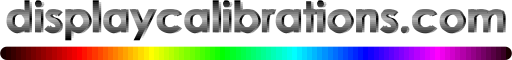
Greetings from Ted Aspiotis (displaycalibrations.com). If you are using any non-OEM X-Rite/Calibrite colorimeter, you are already familiar with the instructions about how to unlock your meter. However, each meter has different files to apply. You have to apply them again and again after installing a newer ColourSpace release. Now it's available a newer method with updated instructions. The new method will not require to re-apply it after a new ColourSpace release installation. It will not be affected by uninstalling/reinstalling or updating the current installation of ColourSpace.
It will not need to re-apply it even after uninstalling/reinstalling ColourSpace using add/remove programs of your Windows control panel. It's a one-time-install solution to work with any connected non-OEM colorimeter. Just connect one non-OEM colorimeter at a time and start ColourSpace: X-Rite ColorMunki Display X-Rite i1Display Studio Calibrite ColorChecker Display X-Rite i1Display PRO Retail ColorChecker Display Pro X-Rite i1Display PRO Plus Retail Calibrite ColorChecker Display Plus SpectraCAL C6 SpectraCAL C6-HDR SpectraCAL C6-HDR2000 Portrait Displays C6-HDR2000 HP DreamColor NEC SpectraSensor Pro Quato Silver Haze 3 Wacom Color Manager ASUS ProArt i1Display PRO The new method will automatically connect to any of the meters listed. You can download the new method from here and follow the included PDF instructions. This new method is working for ColourSpace/ColourSpaceZRO only. For LightSpace, you will have to use the 'old' method instructions. If that method saved you some time or money from buying a new i1Display PRO OEM, then you can support us, if you like. The Donation Button is available at the bottom of this webpage. Any donation is incredibly helpful and much appreciated |